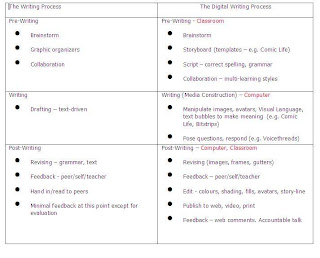| ||
| Here's what I published today in our OCDSB Technology Times. Have a Safe and Happy Holiday! |
Wednesday, December 15, 2010
Tuesday, December 7, 2010
Col-lab-o-rate My Friends, Come On!
The following is from a weekly column I write, called Curriculum Connections, in the OCDSB Business & Learning Technologies e-Newsletter.
Collaborate - to work jointly with others or together especially in an intellectual endeavor
Today was an exceptional day for networking with colleagues and creating opportunities for shared experiences, peer-to-peer learning and future collaborations. All these opportunities started in the cloud, included opportunities to present and discuss initiatives on the ground (f2f) and ended with excited agreements to further collaborate online and beyond.
Digital tools used were
• emails and conferences; First Class, gmail – concept
• wikis http://ocdsbinstructionaltechcoach.wikispaces.com/ - reference
• Google images – Creative Commons licensed (intended for re-use)
• Google Presentation – development of presentation by 4 colleagues, online. No need to email slide decks back and forth
 • The Google – research on cognitive load, and Marshall McLuhan (awesome read)
• The Google – research on cognitive load, and Marshall McLuhan (awesome read)
• Twitter - cuz that's the way I roll
• Youtube – videos
• Screen captures and photo editing application
• Itunes – download mp3 file
• Laptops, projectors, clickers, and mobi’s
The point of all this collaboration, which culminated in physically meeting with 2 groups of colleagues today, was to find common ground to discuss Big Ideas, inquiry and critical thinking, and the compression issues that providing rich and fulsome learning opportunities present. Understandings and points of engagements were established and many people left these meetings with new connections and opportunities to further their learning. I can't count the number of times people told us they had an ah-hah moment. Many of these teachers are exemplary professionals who feel successful and valued in their practice, so offering accessible, alternative opportunities for student empowerment was a rewarding experience all round.
Oh yeah, and of course we talked about a whole lot of cool apps that are readily available, user-friendly, meet curriculum expectations and would be a great fit with a SIP.
If you are interested in engaging in this inclusive learning dialogue, please let me know.
Collaborate - to work jointly with others or together especially in an intellectual endeavor
Today was an exceptional day for networking with colleagues and creating opportunities for shared experiences, peer-to-peer learning and future collaborations. All these opportunities started in the cloud, included opportunities to present and discuss initiatives on the ground (f2f) and ended with excited agreements to further collaborate online and beyond.
Digital tools used were
• emails and conferences; First Class, gmail – concept
• wikis http://ocdsbinstructionaltechcoach.wikispaces.com/ - reference
• Google images – Creative Commons licensed (intended for re-use)
• Google Presentation – development of presentation by 4 colleagues, online. No need to email slide decks back and forth

• Twitter - cuz that's the way I roll
• Youtube – videos
• Screen captures and photo editing application
• Itunes – download mp3 file
• Laptops, projectors, clickers, and mobi’s
The point of all this collaboration, which culminated in physically meeting with 2 groups of colleagues today, was to find common ground to discuss Big Ideas, inquiry and critical thinking, and the compression issues that providing rich and fulsome learning opportunities present. Understandings and points of engagements were established and many people left these meetings with new connections and opportunities to further their learning. I can't count the number of times people told us they had an ah-hah moment. Many of these teachers are exemplary professionals who feel successful and valued in their practice, so offering accessible, alternative opportunities for student empowerment was a rewarding experience all round.
Oh yeah, and of course we talked about a whole lot of cool apps that are readily available, user-friendly, meet curriculum expectations and would be a great fit with a SIP.
If you are interested in engaging in this inclusive learning dialogue, please let me know.
Wednesday, November 24, 2010
Who Has Asked the Cloud? With apologies to W. O. Mitchell
The following is from a weekly column I write, called Curriculum Connections, in the OCDSB Business & Learning Technologies e-Newsletter.
The Internet is a busy place and it can be overwhelming to try to sort through the myriad of educational choices for our students. The Business and Learning Technologies department of OCDSB has 11 skilled and experienced Consultants, Coaches and Learning Application Specialists, who are tasked specifically with Educational Technology and how it supports learning goals. We try to navigate through the highways and back alleys of the cloud, searching for easy to use, supportable equipment and software that align with our Ontario Curriculum needs. This all takes time, and that can translate into wait-times for answers to staff's questions.
Question: What can you do to speed up your planning, and use the technology in your lessons?
Answer: Ask the cloud!
Most developers understand very well that a satisfied customer is a “using” customer. To this end, they provide online (or cloud) forums, FAQ’s (Frequently Asked Questions), PLC groups, lesson ideas and Video Tutorials.
For example, Frames 4, an Ontario Ministry licensed animation application, includes a complete online community, where support is readily available from colleagues in the classroom.
The Internet is a busy place and it can be overwhelming to try to sort through the myriad of educational choices for our students. The Business and Learning Technologies department of OCDSB has 11 skilled and experienced Consultants, Coaches and Learning Application Specialists, who are tasked specifically with Educational Technology and how it supports learning goals. We try to navigate through the highways and back alleys of the cloud, searching for easy to use, supportable equipment and software that align with our Ontario Curriculum needs. This all takes time, and that can translate into wait-times for answers to staff's questions.
Question: What can you do to speed up your planning, and use the technology in your lessons?
Answer: Ask the cloud!
 |
| Courtesy of http://www.flickr.com/people/fontplaydotcom/ |
Most developers understand very well that a satisfied customer is a “using” customer. To this end, they provide online (or cloud) forums, FAQ’s (Frequently Asked Questions), PLC groups, lesson ideas and Video Tutorials.
For example, Frames 4, an Ontario Ministry licensed animation application, includes a complete online community, where support is readily available from colleagues in the classroom.
Tuesday, November 16, 2010
Storytelling and Story Writing
The following is from a weekly column I write, called Curriculum Connections, in the OCDSB Business & Learning Technologies e-Newsletter.
Rich with research and practice-related resources, strategies and curriculum connections, it provides cohesive, classroom friendly suggestions and ideas, broken into quick, manageable articles.
Storytelling and Story Writing “Using a Different Kind of Pencil”; Dr. Terry A. Campbell and Michelle Hlusek. (Oct 2009) at http://www.edu.gov.on.ca/eng/literacynumeracy/inspire/research/WW_Storytelling.pdf
asks “How can teachers make writing fun and motivating, so that even reluctant writers want to write?”. It is a compelling read.
Using oral story-telling, to retell a story, with a change to the setting or plot, can scaffold reluctant and hesitant writers. Strategies such as storyboard creation and visual reenactments give students confidence. “Once they had a story in oral and visual form, they felt like authors, even before pencil was put to paper.” (Campbell & Hlusek, 2009)
Many graphic organizers and storyboards are available online, either for cloud-use, or for teacher download.
Check out http://ocdsbdigitalstorytelling.wikispaces.com/Online+graphic+organizers for some examples. This is a wiki so collaboration is encouraged. If you have further resources or comments, please “Join This Wiki”

Thursday, November 11, 2010
Ontario PLN - The Power of Us
We arrived last night for the Educational Computing Organization of Ontario's annual conference eager to engage in conversations and collaborations with many dedicated educational professionals who contribute to what we refer to as the Ontario PLN. Quickly we shape-shifted into the collective, no doubt in response to conference co-chairs @BrendaSherry and @PeterSkillen's call of "Where's the Flock?" As we congregated in the hotel lobby after settling in, it occurred to me that we did indeed exhibit flock-like behaviour. People stopped by on their way up to their rooms, we re-grouped and amoeba'd our chairs as we adapted to the ebb and flow, small groups broke off and flew upstairs as the evening progressed and we all chattered, and tweeped and of course, laughed and guffawed, as we met up with old and treasured friends and met new ones face to face.
We reminisced, as old friends do, about the inception of the Ontario PLN, back in the day when we were fledglings just trying out our twings and brought down Twitter with our first #edchat. The fact that this happened in 2008 only heightens our understanding of the dizzying speed of new communications, the power of networking and the pressing need to find colleagues, in Ontario and beyond, who share our passion for the learner in the 21st Century. We know we have a digital key which will unlock so much unrealized knowledge, ideas and passions in our students, and we ourselves are passionate in helping other educators understand the powerful and accessible tools that can facilitate this.
I'll be sharing my story of the Grade 5 boy who quietly followed me around the computer lab I was working in last week, helping to plug in mice and run applications, and who seemingly did not engage in the task at hand. When I checked his Bitstrips file that night, I was amazed to find that he had completed many comics that demonstrated deep understandings, higher order creativity in complex expressions of meaning and a wry sense of humour. Not sure I would have got that if I had asked him to write a paragraph.
While The Flock was sharing our recent experiences, and excitement for the upcoming discussions, our great friend and colleague, and everybody's favourite redhead @ColinJagoe told us about a conversation he had with Jeff Brown (@techguy1717) regarding the Premier's Awards for Teaching Excellence nominations. (I have to admit that Premier @DaltonMcGuinty's authentic and homey tweets about his weekend Honey-Do list have given him an honourary roost on our Ontario PLN's wire)
In the tradition of Time magazine's Person of the Year - You , they suggest the Premier's Award for Teaching Excellence goes to, well, US! Yes that rag-tag group of Ontario Educators who, although spread out geographically, stay in touch digitally to collaborate, and support, and demonstrate above all else, that they are caring and dedicated professional educators.
So to @colinjagoe and Jeff Brown@techguy1717 , I second that emotion.
We reminisced, as old friends do, about the inception of the Ontario PLN, back in the day when we were fledglings just trying out our twings and brought down Twitter with our first #edchat. The fact that this happened in 2008 only heightens our understanding of the dizzying speed of new communications, the power of networking and the pressing need to find colleagues, in Ontario and beyond, who share our passion for the learner in the 21st Century. We know we have a digital key which will unlock so much unrealized knowledge, ideas and passions in our students, and we ourselves are passionate in helping other educators understand the powerful and accessible tools that can facilitate this.
I'll be sharing my story of the Grade 5 boy who quietly followed me around the computer lab I was working in last week, helping to plug in mice and run applications, and who seemingly did not engage in the task at hand. When I checked his Bitstrips file that night, I was amazed to find that he had completed many comics that demonstrated deep understandings, higher order creativity in complex expressions of meaning and a wry sense of humour. Not sure I would have got that if I had asked him to write a paragraph.
While The Flock was sharing our recent experiences, and excitement for the upcoming discussions, our great friend and colleague, and everybody's favourite redhead @ColinJagoe told us about a conversation he had with Jeff Brown (@techguy1717) regarding the Premier's Awards for Teaching Excellence nominations. (I have to admit that Premier @DaltonMcGuinty's authentic and homey tweets about his weekend Honey-Do list have given him an honourary roost on our Ontario PLN's wire)
In the tradition of Time magazine's Person of the Year - You , they suggest the Premier's Award for Teaching Excellence goes to, well, US! Yes that rag-tag group of Ontario Educators who, although spread out geographically, stay in touch digitally to collaborate, and support, and demonstrate above all else, that they are caring and dedicated professional educators.
So to @colinjagoe and Jeff Brown@techguy1717 , I second that emotion.
Tuesday, November 9, 2010
The Digital Writing Process – Using Computer Time Effectively
The following is from a weekly column I write, called Curriculum Connections, in the OCDSB Business & Learning Technologies e-Newsletter.
We have been using a comic generation application (www.Bitstrips.com) in a Grade 5/6 class since September as a tool for expressions of understanding of character education traits, bullying and its impact, and plot analysis of a story.
A discussion of whether we should move on to a new application with the students ended with our questioning what instructional purposes would that serve. The students are adept with the tool, and are ready to get on task as soon as they login. There certainly is a new tool out there that might work in a slightly different way, or bring in more media, but why fix it if it isn’t broken? If the activity is rich and engaging, and creates opportunity for critical thinking and ease of communication, then a single, flexible tool can be adapted for many desired outcomes.
But successful, mindful use of the tool when students are on a computer is part of a planned, instructional process. What is the desired result of the activity? This was determined, and supports and instruction were done in class, long before the digital writing commenced. Knowing what was acceptable digital evidence was key to the planning of the units. Did the students demonstrate an awareness of bullying, and articulate how they might feel, which was the task, or was it just a series of panels showing what bullying might look like, in the case of most girls, social, and for the boys, physical?
To help with planning for computer use, please refer to the following chart:
While some of the elements of Digital Writing can be replicated using paper and pencil, (e.g. a comic strip can be hand-drawn), the power of the digital writing process is universal accessibility for multiple learning styles, and the ability to communicate complex understandings in differentiated ways.
We have been using a comic generation application (www.Bitstrips.com) in a Grade 5/6 class since September as a tool for expressions of understanding of character education traits, bullying and its impact, and plot analysis of a story.
A discussion of whether we should move on to a new application with the students ended with our questioning what instructional purposes would that serve. The students are adept with the tool, and are ready to get on task as soon as they login. There certainly is a new tool out there that might work in a slightly different way, or bring in more media, but why fix it if it isn’t broken? If the activity is rich and engaging, and creates opportunity for critical thinking and ease of communication, then a single, flexible tool can be adapted for many desired outcomes.
But successful, mindful use of the tool when students are on a computer is part of a planned, instructional process. What is the desired result of the activity? This was determined, and supports and instruction were done in class, long before the digital writing commenced. Knowing what was acceptable digital evidence was key to the planning of the units. Did the students demonstrate an awareness of bullying, and articulate how they might feel, which was the task, or was it just a series of panels showing what bullying might look like, in the case of most girls, social, and for the boys, physical?
To help with planning for computer use, please refer to the following chart:
While some of the elements of Digital Writing can be replicated using paper and pencil, (e.g. a comic strip can be hand-drawn), the power of the digital writing process is universal accessibility for multiple learning styles, and the ability to communicate complex understandings in differentiated ways.
Wednesday, October 27, 2010
Accountable Talk/Peer Feedback
The following is from a weekly column I write in the OCDSB Business & Learning Technologies e-Newsletter called Curriculum Connections.
Using Bitstrips as a tool for a discussion of Character Ed traits, it was quickly noticed that the students were demonstrating acceptance, appreciation and respect in their cooperative approach to learning and their positive comments to peers on their finished stories. Great!
Looking more deeply, and reflectively, at the comments, we were soon discussing what constituted accountable talk and effective peer feedback. Using the following graphic as a starting point, students could be asked questions such as “How could your comment help the author develop his or her meaning?” or “What could you ask that would help the author understand how this connects to a safe and caring learning environment?”.
As further peer comments were analyzed it was noted that chronology played a part in the content, as is often the case when a blog is posted and the “long tail” of comments occurs. Often people comment, not on the original post, but on other peoples’ comments.
Many teachers have asked for a recommendation for a safe blogging site for their classes. Bitstrips has potential for a rich, interactive environment. Teachers can post a discussion question or graphic, using the Visual Language of the medium, which engages multiple learning styles, and students could comment using directed Accountable Talk. The teacher can easily jump in for “just in time” responses that ask for deeper connections, respectful disagreement with mindful rationale, or extensions of opinion. This activity could be done in a lab (partnering would elicit collaborative thought), or in a small group around a classroom computer.
Any comments?
Using Bitstrips as a tool for a discussion of Character Ed traits, it was quickly noticed that the students were demonstrating acceptance, appreciation and respect in their cooperative approach to learning and their positive comments to peers on their finished stories. Great!
Looking more deeply, and reflectively, at the comments, we were soon discussing what constituted accountable talk and effective peer feedback. Using the following graphic as a starting point, students could be asked questions such as “How could your comment help the author develop his or her meaning?” or “What could you ask that would help the author understand how this connects to a safe and caring learning environment?”.
As further peer comments were analyzed it was noted that chronology played a part in the content, as is often the case when a blog is posted and the “long tail” of comments occurs. Often people comment, not on the original post, but on other peoples’ comments.
Many teachers have asked for a recommendation for a safe blogging site for their classes. Bitstrips has potential for a rich, interactive environment. Teachers can post a discussion question or graphic, using the Visual Language of the medium, which engages multiple learning styles, and students could comment using directed Accountable Talk. The teacher can easily jump in for “just in time” responses that ask for deeper connections, respectful disagreement with mindful rationale, or extensions of opinion. This activity could be done in a lab (partnering would elicit collaborative thought), or in a small group around a classroom computer.
Any comments?
Wednesday, October 20, 2010
Bubbles and Gutters
The following is from a weekly column I write in the OCDSB Business & Learning Technologies e-Newsletter called Curriculum Connections.
This week I address:
Media Literacy 3.3 Conventions and Techniques; Reading 2. Understanding Form and Style
The comic and graphic novel genres have specific codes and conventions, just as text-based language does. Exclamation, question, and declaration (spoken, whispered) are clearly identified through the use of speech bubbles and formats that are as widely known as quotation, exclamation and question marks, and periods. Bitstrips defines these bubbles clearly for the student. A number of shared activities could be designed, such as create a comic with different speech bubbles and have an elbow partner fill in the text, or match different texts with the appropriate bubble.
Another important feature of panel writing is the space between the panels, called the gutter. The gutter can indicate the passage of time and indeed graphic novelists such as Scott McCloud will be very deliberate when deciding how large the space will be.
Comic Life allows the ultimate manipulation of gutters.
For a detailed description of the codes and conventions of the comic genre, plus over 40 activities, check out “In Graphic Detail” by David Booth and Kathleen Lundy.
This week I address:
Media Literacy 3.3 Conventions and Techniques; Reading 2. Understanding Form and Style
The comic and graphic novel genres have specific codes and conventions, just as text-based language does. Exclamation, question, and declaration (spoken, whispered) are clearly identified through the use of speech bubbles and formats that are as widely known as quotation, exclamation and question marks, and periods. Bitstrips defines these bubbles clearly for the student. A number of shared activities could be designed, such as create a comic with different speech bubbles and have an elbow partner fill in the text, or match different texts with the appropriate bubble.
Another important feature of panel writing is the space between the panels, called the gutter. The gutter can indicate the passage of time and indeed graphic novelists such as Scott McCloud will be very deliberate when deciding how large the space will be.
BUT WAIT THERE'S MORE! Reading 1.5 Making Inferences/Interpreting Texts
Another use of the gutters is for making inferences or predicting. Students can infer what has taken place to move the story from panel to panel, predict what will happen in the next panel or fill in missing panels. Working in small groups, students could storyboard a strip and then leave out a panel for other students to fill in. Comic Life allows the ultimate manipulation of gutters.
For a detailed description of the codes and conventions of the comic genre, plus over 40 activities, check out “In Graphic Detail” by David Booth and Kathleen Lundy.
Tuesday, October 12, 2010
Copyright/Copyleft
The following is from a weekly column I write in the OCDSB Business & Learning Technologies e-Newsletter called Curriculum Connections
Voice 2.2 (Gr.3) - establish a personal voice in their writing, with a focus on using concrete words and images to convey their attitude or feeling towards the subject.
There is a lot of software readily available to help students establish their personal voice and activities can be developed according to which software is used. For example, using Bitstrips, students can communicate their feelings and emotions by manipulating the body language of the avatars and using speech bubbles. Indeed the comic genre lends itself to concise and well-chosen words. Comic Life and Photo Story3 require the importing of images to start the digital story. (Bitstrips now has this functionality.)
But how to acquire appropriate images for students to use? Teachers, and students, should be aware that there are some copyright restrictions to using images from the internet. The term Copyleft refers to those licenses that have been created to enable people to openly share their work, in various ways.
Creative Commons is a non-profit organization committed to collaborative sharing of online creative work. People can select how they want to share and post their work with this license clearly labeled. You will find a detailed description of the various licenses at http://creativecommons.org/about/licenses. Basically a contributor can decide to share with a combination of attribution (by), share-alike (same license), non-commercial use and/or no derivations (no changes, remix).
The license is identified by a graphic similar to this.
Two places to find these Creative Commons-licensed images are http://www.flickr.com and Google images. Both sites require an advanced search. If you know of any other great places for appropriate images, please share!
Voice 2.2 (Gr.3) - establish a personal voice in their writing, with a focus on using concrete words and images to convey their attitude or feeling towards the subject.
There is a lot of software readily available to help students establish their personal voice and activities can be developed according to which software is used. For example, using Bitstrips, students can communicate their feelings and emotions by manipulating the body language of the avatars and using speech bubbles. Indeed the comic genre lends itself to concise and well-chosen words. Comic Life and Photo Story3 require the importing of images to start the digital story. (Bitstrips now has this functionality.)
But how to acquire appropriate images for students to use? Teachers, and students, should be aware that there are some copyright restrictions to using images from the internet. The term Copyleft refers to those licenses that have been created to enable people to openly share their work, in various ways.
Creative Commons is a non-profit organization committed to collaborative sharing of online creative work. People can select how they want to share and post their work with this license clearly labeled. You will find a detailed description of the various licenses at http://creativecommons.org/about/licenses. Basically a contributor can decide to share with a combination of attribution (by), share-alike (same license), non-commercial use and/or no derivations (no changes, remix).
The license is identified by a graphic similar to this.
Two places to find these Creative Commons-licensed images are http://www.flickr.com and Google images. Both sites require an advanced search. If you know of any other great places for appropriate images, please share!
Tuesday, September 28, 2010
Writing for Purpose and Audience
The following is from a weekly column I write in the OCDSB Business & Learning Technologies e-Newsletter called Curriculum Connections.
A framing question to prime the inquiry pump about writing for different purposes and audiences might be to ask your students how the intent of their writing might influence their choice of the various digital tools. Specific questions might include: Is the language of texting and blogging the same? Would you text your teacher? How does publishing your work on the internet affect your word choice, idea support and your draft revisions? Are full sentences the most effective way to collaboratively brainstorm online when gathering supporting evidence for a group project? How is writing a script for a comic strip different than writing a narrative?
Marshall McLuhan said “The Medium is the Message” (1960). Never more true, digital tools can be used to carry, and make, meaning. Blogging is generally used for supported opinion and peer feedback, and is a great way to model appropriate and respectful online behaviour. Popular blogging sites are www.edublogs.org and www.blogger.com. Teachers can moderate all comments prior to posting. The site can be expanded to include class newsletters, uploaded images, videos and files, or an online extracurricular club.
A wiki is a collaborative space for online discussions, group projects and e-portfolios. Each group or student could have his/her own page for uploading files, images, and scanned or digital work. www.wikispaces.com will import your students without the need for an email account. You can also post homework, a class calendar, forms and invite parental discussion. A great feature of wikis for educators is the History record of contributions. Student participatory levels are easily determined, and assessed, and inadvertent deletions can be restored. For OCDSB workshop notes on wikis please go to http://ocdsbwikiworkshop.wikispaces.com/ You will also find lots of help and resources at http://www.wikispaces.com/site/tour
www.weebly.com peeks my interest. Seems like a combination of website with embedded blog. It was very easy to use, drag and drop and I added students without email addresses.
These suggestions represent just a few of the many, free web resources available to students for thoughtful, purposeful and creative writing. If you are using something that is working well in your classroom, please share your stories.
A framing question to prime the inquiry pump about writing for different purposes and audiences might be to ask your students how the intent of their writing might influence their choice of the various digital tools. Specific questions might include: Is the language of texting and blogging the same? Would you text your teacher? How does publishing your work on the internet affect your word choice, idea support and your draft revisions? Are full sentences the most effective way to collaboratively brainstorm online when gathering supporting evidence for a group project? How is writing a script for a comic strip different than writing a narrative?
Pop Quiz – What do you call a Narrative Script? Answer below
Marshall McLuhan said “The Medium is the Message” (1960). Never more true, digital tools can be used to carry, and make, meaning. Blogging is generally used for supported opinion and peer feedback, and is a great way to model appropriate and respectful online behaviour. Popular blogging sites are www.edublogs.org and www.blogger.com. Teachers can moderate all comments prior to posting. The site can be expanded to include class newsletters, uploaded images, videos and files, or an online extracurricular club.
A wiki is a collaborative space for online discussions, group projects and e-portfolios. Each group or student could have his/her own page for uploading files, images, and scanned or digital work. www.wikispaces.com will import your students without the need for an email account. You can also post homework, a class calendar, forms and invite parental discussion. A great feature of wikis for educators is the History record of contributions. Student participatory levels are easily determined, and assessed, and inadvertent deletions can be restored. For OCDSB workshop notes on wikis please go to http://ocdsbwikiworkshop.wikispaces.com/ You will also find lots of help and resources at http://www.wikispaces.com/site/tour
www.weebly.com peeks my interest. Seems like a combination of website with embedded blog. It was very easy to use, drag and drop and I added students without email addresses.
TIP – most web hosting sites provide help and FAQ’s for self-directed learning
These suggestions represent just a few of the many, free web resources available to students for thoughtful, purposeful and creative writing. If you are using something that is working well in your classroom, please share your stories.
Answer to Pop Quiz – A screenplay!
Wednesday, September 22, 2010
Bitstrips - when the sum is more than the parts.
The following is from a weekly column I write in the OCDSB Business & Learning Technologies e-Newsletter called Curriculum Connections.
This morning I had the privilege of working with an awesome group of grade 5/6’s using Bitstrips as our medium. The students were introduced to the application last week and happily spent the class creating their avatars, and their families’, after having seen their teacher’s example, which included her family and her dog. We are using Character Education to drive this unit, with links to Language Arts expectations and Learning Skills.
Today’s task was to take one of the traits from the Character Wheel, conveniently found in their planner, and create a digital story. They were asked to consider what it would look like in a school setting and how students might act or talk to each other. As a reflection piece the work would be posted in the computer lab for discussion.
But we never got to the assignment.
The students quickly saw that, through the on-line class-sharing mode, many comments were posted from classmates, and their teacher. (Teachers can select to moderate comments). They were excited to expand their stories, and invite comments or reply to other comments in the queue in a blog-like atmosphere. What struck me most was how positive and supportive their comments were, and how respectful the depiction of other students was in their social stories. Character traits were fundamentally embedded into their conduct, both online and in class.
Future lessons will break down the ten traits for discussion and understanding, but sometimes true character speaks for itself.
This morning I had the privilege of working with an awesome group of grade 5/6’s using Bitstrips as our medium. The students were introduced to the application last week and happily spent the class creating their avatars, and their families’, after having seen their teacher’s example, which included her family and her dog. We are using Character Education to drive this unit, with links to Language Arts expectations and Learning Skills.
Today’s task was to take one of the traits from the Character Wheel, conveniently found in their planner, and create a digital story. They were asked to consider what it would look like in a school setting and how students might act or talk to each other. As a reflection piece the work would be posted in the computer lab for discussion.
But we never got to the assignment.
The students quickly saw that, through the on-line class-sharing mode, many comments were posted from classmates, and their teacher. (Teachers can select to moderate comments). They were excited to expand their stories, and invite comments or reply to other comments in the queue in a blog-like atmosphere. What struck me most was how positive and supportive their comments were, and how respectful the depiction of other students was in their social stories. Character traits were fundamentally embedded into their conduct, both online and in class.
Future lessons will break down the ten traits for discussion and understanding, but sometimes true character speaks for itself.
Tuesday, September 14, 2010
Two Thumbs Up?
The following is from a weekly column I write in the OCDSB Business & Learning Technologies e-Newsletter called Curriculum Connections.
With the advent of netbooks, tablets, and moble devices such as cellphones and iphone touches, what constitutes 21st Century Learning keyboarding skills, and mastery?
From a curriculum standpoint, if a grade 9 or 10 student opts for Business Studies, we find:
Electronic Communication: Students will identify the skills and competencies (e.g.,keyboarding skills, software knowledge and skills) needed to work effectively in an information and communication technology environment;
Digital Literacies: Students will:demonstrate efficient use of a computer workstation (e.g., proper keyboarding technique, correct posture).
But how do they get there from here? Should we be “teaching” keyboarding at elementary? From a very early age, students are texting, their thumbs used in the newest version of the two-fingered hunt and peck. And they input text with astonishing speed, not even considering the emoticons, short forms and acronyms that form the language of the cyber-streets.
Read the following blog, authored by Dr. Leigh E. Zeitz, Ph.D. , for some thoughts and research about keyboarding. http://keyboarding.wordpress.com/ Thanks to Kent Manning for that Twee-source.
All The Right Type is a Ministry licensed software for school use and provides tutorial style practice, a motivating rowing race and tracking.
On-line websites offer similar experiences, and can be used at home. For grades 7-10 check out http://www.freetypinggame.net/play.asp and http://www.sense-lang.org/typing
For grades 1-6 try http://www.bbc.co.uk/schools/typing
With the advent of netbooks, tablets, and moble devices such as cellphones and iphone touches, what constitutes 21st Century Learning keyboarding skills, and mastery?
From a curriculum standpoint, if a grade 9 or 10 student opts for Business Studies, we find:
Electronic Communication: Students will identify the skills and competencies (e.g.,keyboarding skills, software knowledge and skills) needed to work effectively in an information and communication technology environment;
Digital Literacies: Students will:demonstrate efficient use of a computer workstation (e.g., proper keyboarding technique, correct posture).
But how do they get there from here? Should we be “teaching” keyboarding at elementary? From a very early age, students are texting, their thumbs used in the newest version of the two-fingered hunt and peck. And they input text with astonishing speed, not even considering the emoticons, short forms and acronyms that form the language of the cyber-streets.
Read the following blog, authored by Dr. Leigh E. Zeitz, Ph.D. , for some thoughts and research about keyboarding. http://keyboarding.wordpress.com/ Thanks to Kent Manning for that Twee-source.
All The Right Type is a Ministry licensed software for school use and provides tutorial style practice, a motivating rowing race and tracking.
On-line websites offer similar experiences, and can be used at home. For grades 7-10 check out http://www.freetypinggame.net/play.asp and http://www.sense-lang.org/typing
For grades 1-6 try http://www.bbc.co.uk/schools/typing
Thursday, September 9, 2010
Getting Started
The following is from a weekly column I write in the OCDSB Business & Learning Technologies e-Newsletter called Curriculum Connections.
Welcome back to a safe, inclusive and creative year. We are bursting with plans and ideas to help you use the tools and software readily available to facilitate demonstrations of understandings about curriculum, globality, citizenship and diversity.
To assist with some of the early classroom dynamics of using digital media, we have been working hard to help with computer lab and classroom workstation management, first day activities and digital media learning skills. The Instructional Technology Coaches will be contacting Principals soon to re-establish the connections they made last spring and to provide the supports where needed.
What to do once the students are logged in?
A great first day activity, which would promote acceptance and appreciation, would be to create a “Classroom of Care” using Bitstrips. http://www.bitstripsforschools.com/ Open an account and have students create an avatar to add to the class profile. Students can select attributes, props, and backgrounds that reflect who they are, and then present themselves or let classmates determine what makes them special. You can connect with other OCDSB Classrooms of Care online through a safe, sharing environment. If you are new to Bitstrips, take a tour . You and your students will have created a magical place for chronicling all the great collaborations throughout the year.
The following is a document that reflects the Learning Skills from Growing Success.
• I will report any problems with the equipment to my teacher.
• I will complete and hand in assignments within agreed upon timelines.
• I will not share my userid or password.
• I will ask before I print.
• I will respect copyright.
• I will respect the equipment and leave my workplace tidy.
• I will sit at my assigned computer and place books under my chair.
• I will use my time effectively when researching on the Internet.
• I will complete all pre-work (storyboards, scripts) before using the computer.
• I will get on task.
• I understand that computer time is limited, so I will stay on task.
• I will listen to others' ideas about how to use the computer or applications.
• I will ask my elbow partners if I do not know how to do something.
• I will try to solve a problem on my own before I ask the teacher.
• I understand that I have the right to a safe learning environment, and so do others.
• If I am not sure about something, I will ask.
• I will choose applications or web resources that will help me be proud of my work.
OCDSB/BLT/BM
2010/9/8
Welcome back to a safe, inclusive and creative year. We are bursting with plans and ideas to help you use the tools and software readily available to facilitate demonstrations of understandings about curriculum, globality, citizenship and diversity.
To assist with some of the early classroom dynamics of using digital media, we have been working hard to help with computer lab and classroom workstation management, first day activities and digital media learning skills. The Instructional Technology Coaches will be contacting Principals soon to re-establish the connections they made last spring and to provide the supports where needed.
What to do once the students are logged in?
A great first day activity, which would promote acceptance and appreciation, would be to create a “Classroom of Care” using Bitstrips. http://www.bitstripsforschools.com/ Open an account and have students create an avatar to add to the class profile. Students can select attributes, props, and backgrounds that reflect who they are, and then present themselves or let classmates determine what makes them special. You can connect with other OCDSB Classrooms of Care online through a safe, sharing environment. If you are new to Bitstrips, take a tour . You and your students will have created a magical place for chronicling all the great collaborations throughout the year.
The following is a document that reflects the Learning Skills from Growing Success.
Learning Skills for Computer and Multi-media Projects
Responsibility
• I will use the computers and Internet appropriately for school purposes.• I will report any problems with the equipment to my teacher.
• I will complete and hand in assignments within agreed upon timelines.
• I will not share my userid or password.
• I will ask before I print.
• I will respect copyright.
• I will respect the equipment and leave my workplace tidy.
Organization
• I will have my userid and password.• I will sit at my assigned computer and place books under my chair.
• I will use my time effectively when researching on the Internet.
• I will complete all pre-work (storyboards, scripts) before using the computer.
Independent Work
• I will review my work to ensure that I can finish within the allotted computer time.• I will get on task.
• I understand that computer time is limited, so I will stay on task.
Collaboration
• I will understand my role in group work (e.g. data researcher, equipment manager).• I will listen to others' ideas about how to use the computer or applications.
• I will ask my elbow partners if I do not know how to do something.
Initiative
• I will use new resources and tools to create assignments.• I will try to solve a problem on my own before I ask the teacher.
• I understand that I have the right to a safe learning environment, and so do others.
Self-Regulation
• I will be aware of how my projects are progressing.• If I am not sure about something, I will ask.
• I will choose applications or web resources that will help me be proud of my work.
OCDSB/BLT/BM
2010/9/8
Sunday, August 29, 2010
Looking back to go forward.
Curriculum Connections - Aug 29, 2010
Welcome back to an exciting year of innovation and engagement! I trust you spent the summer pursuing the balance and motivations that will propel you towards a vigorous and energetic start to the year.
There are changes to our practice every year, and this year brings a new evaluation process, one that should provide for more authentic opportunities for Assessment for Learning. One of our goals as ICT consultants will be to develop connections of how some of the tools and applications we have promoted can be used for deep learnings and demonstrations of understandings. We also are working to provide accessible, safe, social media experiences for teachers and students to collaborate and network. We’ll be looking at the myriad of online applications, and select and prepare documents and videos of the ones that function well, and are most relevant to your practice.
Many of us have self-selected courses and workshops during the last two months to develop and expand the classroom engagements. Why not take a moment during the first week to connect with your PLC’s and share a few of the “ah-hah” moments and innovative plans for the upcoming year. The power of Professional Development lies in the collaboration and networking, and the consolidation and reflection that happen after the conference or workshop.
A great way to do this reflecting and connecting is through a blog. The very nature of writing a piece that will be published is empowering and thoughtful, something that enhances meta-cognition in both professional and student learner.
Please take a look a colleague’s blog at http://dougpete.wordpress.com for an expert example of using a blog to review, to connect, to express opinion and to solicit feedback. (Thanks to Doug Peterson for his virtual collaboration on this article.)
Welcome back to an exciting year of innovation and engagement! I trust you spent the summer pursuing the balance and motivations that will propel you towards a vigorous and energetic start to the year.
There are changes to our practice every year, and this year brings a new evaluation process, one that should provide for more authentic opportunities for Assessment for Learning. One of our goals as ICT consultants will be to develop connections of how some of the tools and applications we have promoted can be used for deep learnings and demonstrations of understandings. We also are working to provide accessible, safe, social media experiences for teachers and students to collaborate and network. We’ll be looking at the myriad of online applications, and select and prepare documents and videos of the ones that function well, and are most relevant to your practice.
Many of us have self-selected courses and workshops during the last two months to develop and expand the classroom engagements. Why not take a moment during the first week to connect with your PLC’s and share a few of the “ah-hah” moments and innovative plans for the upcoming year. The power of Professional Development lies in the collaboration and networking, and the consolidation and reflection that happen after the conference or workshop.
A great way to do this reflecting and connecting is through a blog. The very nature of writing a piece that will be published is empowering and thoughtful, something that enhances meta-cognition in both professional and student learner.
Please take a look a colleague’s blog at http://dougpete.wordpress.com for an expert example of using a blog to review, to connect, to express opinion and to solicit feedback. (Thanks to Doug Peterson for his virtual collaboration on this article.)
Monday, June 14, 2010
Collaborative Digital Storytelling with VoiceThreads
Horizon Report
Storytelling, whether oral or digital, is about sharing experiences. More and more on-line environments are being developed where students can safely and collaboratively persuade, recount, retell, and communicate orally in a clear, coherent manner. VoiceThreads is a free online tool that lets students create collaborative media slideshows with the capability of leaving commentary in a variety of ways (microphone, telephone, text, audio files or webcam). Students are able to demonstrate understanding in a variety of differentiated styles, and VoiceThreads is an important item in the inclusive classroom toolkit.
For more information go to http://voicethread.com/
Storytelling, whether oral or digital, is about sharing experiences. More and more on-line environments are being developed where students can safely and collaboratively persuade, recount, retell, and communicate orally in a clear, coherent manner. VoiceThreads is a free online tool that lets students create collaborative media slideshows with the capability of leaving commentary in a variety of ways (microphone, telephone, text, audio files or webcam). Students are able to demonstrate understanding in a variety of differentiated styles, and VoiceThreads is an important item in the inclusive classroom toolkit.
For more information go to http://voicethread.com/
Friday, June 11, 2010
Storyboards/Graphic Organizers with Comic Life
As part of the Pre-Writing process, it is important that students develop a clear, concise understanding of what they want to communicate. Storyboards (or graphic organizers) are an integral part of this step, and can be found in many forms. Many of the digital media come with their own built-in storyboards. For example, Comic Life has a multitude of different lay-outs that can be used to advance the story and the initial choice of the lay-out as a storyboard will influence the content and format of the story. Marshall McLuhan was so right! (The medium is the message. 1964)
There are different ways for teachers to facilitate the use of the Comic Life storyboard templates, dependent on your instructional focus. If you are discussing procedural writing you may want to select a linear storyboard (or 2) and print them off for students to work on. If you are working on pre-writing, you may want to have the students self-select a template that best fits their thoughts. There are many different styles, so this activity might be time-constrained. The graphic below illustrates storyboard selection. Simply select and drag.
For more tips on using Comic Life check out http://ocdsbcomiclife.wikispaces.com/
As part of the Pre-Writing process, it is important that students develop a clear, concise understanding of what they want to communicate. Storyboards (or graphic organizers) are an integral part of this step, and can be found in many forms. Many of the digital media come with their own built-in storyboards. For example, Comic Life has a multitude of different lay-outs that can be used to advance the story and the initial choice of the lay-out as a storyboard will influence the content and format of the story. Marshall McLuhan was so right! (The medium is the message. 1964)
There are different ways for teachers to facilitate the use of the Comic Life storyboard templates, dependent on your instructional focus. If you are discussing procedural writing you may want to select a linear storyboard (or 2) and print them off for students to work on. If you are working on pre-writing, you may want to have the students self-select a template that best fits their thoughts. There are many different styles, so this activity might be time-constrained. The graphic below illustrates storyboard selection. Simply select and drag.
For more tips on using Comic Life check out http://ocdsbcomiclife.wikispaces.com/
Digital Storytelling – Brainstorming
Before creating a digital story, irregardless of what medium your students will use, they should brainstorm in small groups what the content of the story will be. The rule that “less is more” is never truer than when using digital media, and students will need to create a narrative, and then chunk it down into parts that fit together and carry the story forward. The best way to do this is using a storyboard like the one below.
This storyboard could be used for a simple narrative with dialogue such as Bitstrips (http://www.bitstripsforschools.com/) would use.
Use a storyboard with extended features if you are adding music and audio, such as for Photostory.
Check out http://ocdsbphotostory.wikispaces.com/Process for these templates and great tips on producing a simple Digital Story.
Photo Story 3 is a free download from Microsoft at http://www.microsoft.com/windowsxp/using/digitalphotography/photostory/default.mspxUse it for cross-curricular narratives and easy end of the year slide shows.
Before creating a digital story, irregardless of what medium your students will use, they should brainstorm in small groups what the content of the story will be. The rule that “less is more” is never truer than when using digital media, and students will need to create a narrative, and then chunk it down into parts that fit together and carry the story forward. The best way to do this is using a storyboard like the one below.
This storyboard could be used for a simple narrative with dialogue such as Bitstrips (http://www.bitstripsforschools.com/) would use.
Use a storyboard with extended features if you are adding music and audio, such as for Photostory.
Check out http://ocdsbphotostory.wikispaces.com/Process for these templates and great tips on producing a simple Digital Story.
Photo Story 3 is a free download from Microsoft at http://www.microsoft.com/windowsxp/using/digitalphotography/photostory/default.mspxUse it for cross-curricular narratives and easy end of the year slide shows.
Thursday, June 10, 2010
Creating Digitally
Creating
Last week we introduced Blooms Digital Taxonomy and Andrew Churches’ extrapolation to the digital processes. Creating (designing, constructing, planning, producing, inventing, devising, making) was evident in the digital processes of programming, filming, animating, blogging, video blogging, mixing, re-mixing, wiki-ing, publishing, videocasting, podcasting, directing, broadcasting. While some of these tools are complex, some are easily accessible to the classroom teacher and can be integrated seamlessly into existing practice.
Writing
Overall expectations (Ontario Language Curriculum, pg.100) can be as easily met by digital processes as by traditional pen exercises.
By the end of Grade 5, students will:
1. generate, gather and organize ideas and information to write for an intended purpose and audience;
3. create a variety of media texts for different purposes and audiences, using appropriate forms, conventions and techniques (Ontario Language Curriculum, pg.103)
Last week we introduced Blooms Digital Taxonomy and Andrew Churches’ extrapolation to the digital processes. Creating (designing, constructing, planning, producing, inventing, devising, making) was evident in the digital processes of programming, filming, animating, blogging, video blogging, mixing, re-mixing, wiki-ing, publishing, videocasting, podcasting, directing, broadcasting. While some of these tools are complex, some are easily accessible to the classroom teacher and can be integrated seamlessly into existing practice.
Writing
Overall expectations (Ontario Language Curriculum, pg.100) can be as easily met by digital processes as by traditional pen exercises.
By the end of Grade 5, students will:
1. generate, gather and organize ideas and information to write for an intended purpose and audience;
- Storyboard/graphic organizer
- Wiki, Google docs (collaborate)
- Internet research
- Digital storytelling (Photo story, Voice threads, Comic Life, Bit strips)
- Use for procedural, persuasive writing, narratives, demonstrations of science experiments, differentiation
- Digital editing requires knowledge of conventions appropriate to media, spell-check is available, and revisions are made readily as students are engaged.
- Publish to a wiki or blog for peer feedback and metacognitive reflection
3. create a variety of media texts for different purposes and audiences, using appropriate forms, conventions and techniques (Ontario Language Curriculum, pg.103)
- The following diagram shows that a media “construction” maintains the integrity of the writing process (text and audience), but includes a third element (production) which is engaging, rewarding, and relevant to a child’s digital experiences outside of school, conditions that set the stage for critical inquiry and self-directed learning.
Wednesday, June 9, 2010
Recently I have begun to write a column called "Curriculum Connections" in our weekly newsletter "Technology Times". The brainchild of Dave Miller, IT Manager at the OCDSB, this newsletter reaches out to our learning community to provide communication on any number of initiatives. I see this as an opportunity to archive some of the curriculum ideas that have been the foundation of the workshops that we have provided.
I had meant to cross-pollinate to this blog weekly, but this year being what it was, I have only now been able to turn my non-vampire eye to the task. (If that doesn't peak your interest, I don't know what will!)
Here then is the first column. I'll get the next few up as fast as super-humanly possible.
Digital Collaboration
In 2007, Andrew Church ranked digital and multi-media skills along the revised (2005) Blooms Taxonomy. Check out the diagram below to discover where skills such as creating videos or designing wikis situate. His Communication Spectrum ranks “Texting” as a Lower Order Thinking Skill, while “Collaborating” is found at the top of the Higher Order Thinking Skills.
What are the implications of this Digital Taxonomy? While students appear to be tech-savvy, communicating easily through text and instant messaging, they are not deep-thinking in their multi-tasking communications. The collaboration involved in creating a digital story (storyboarding, taking appropriate shots, editing, publishing) leads to critical inquiry and problem solving. A wiki is a collaborative tool designed for groups to discuss, contribute, moderate and edit collegially. The evolution of one student texting another, to many students working together to design, plan, produce, and invent, takes place by scaffolding their prior knowledge, and engaging them with familiar tools (computer, handhelds, Internet).
http://www.nonformality.org/wp-content/uploads/2010/02/blooms-digital-taxonomy.jpg
I had meant to cross-pollinate to this blog weekly, but this year being what it was, I have only now been able to turn my non-vampire eye to the task. (If that doesn't peak your interest, I don't know what will!)
Here then is the first column. I'll get the next few up as fast as super-humanly possible.
Digital Collaboration
In 2007, Andrew Church ranked digital and multi-media skills along the revised (2005) Blooms Taxonomy. Check out the diagram below to discover where skills such as creating videos or designing wikis situate. His Communication Spectrum ranks “Texting” as a Lower Order Thinking Skill, while “Collaborating” is found at the top of the Higher Order Thinking Skills.
What are the implications of this Digital Taxonomy? While students appear to be tech-savvy, communicating easily through text and instant messaging, they are not deep-thinking in their multi-tasking communications. The collaboration involved in creating a digital story (storyboarding, taking appropriate shots, editing, publishing) leads to critical inquiry and problem solving. A wiki is a collaborative tool designed for groups to discuss, contribute, moderate and edit collegially. The evolution of one student texting another, to many students working together to design, plan, produce, and invent, takes place by scaffolding their prior knowledge, and engaging them with familiar tools (computer, handhelds, Internet).
http://www.nonformality.org/wp-content/uploads/2010/02/blooms-digital-taxonomy.jpg
Wednesday, February 3, 2010
Educon and Beyond
Finally sifting through last weekend's brain burst in Philadelphia, this week's official field launch of our Instructional Technology Coaches, and, now, finding out I am presenting to the Board of Trustees on Friday.
Actually the latter two events are helping me synthesize my Educon experience.
Firstly, the heightened sense of goal attainment derived from going with a team comprised of my Superintendent of Instruction, and a very proactive Principal.. What an enriching experience to target specific sessions geared to Professional Learning and Change (and yes, that's a Capital "C" and that's spelled Cool). We shared a Google Doc and collaborated on the fly, capturing ideas that might work, brainstorming how to implement, and using mind-melds to be in each other's thoughts. OK I made that part up, sort of. We (well me) could not stop talking, and planning, wherever we were, walking to SLA, over dinner, travelling home.
Bringing those discussions forward, I came back to work only to find great teacher feedback from our Instructional Technology coaches like the following:
I have just posted the first (of many) lessons created with a teacher on our wiki space in the lessons in the field page. Y-P., it is in FRENCH!!!!
I will add more but need to perfect them first.
Things are going so well. The staff is amazing and the main comments I am hearing are: "They never focus like this!", "It set the tone for the rest of the day" and "Wow, s/he is actually doing work".
Actually the latter two events are helping me synthesize my Educon experience.
Firstly, the heightened sense of goal attainment derived from going with a team comprised of my Superintendent of Instruction, and a very proactive Principal.. What an enriching experience to target specific sessions geared to Professional Learning and Change (and yes, that's a Capital "C" and that's spelled Cool). We shared a Google Doc and collaborated on the fly, capturing ideas that might work, brainstorming how to implement, and using mind-melds to be in each other's thoughts. OK I made that part up, sort of. We (well me) could not stop talking, and planning, wherever we were, walking to SLA, over dinner, travelling home.
Bringing those discussions forward, I came back to work only to find great teacher feedback from our Instructional Technology coaches like the following:
My favourite comment so far was "I've been waiting a year for someone to come and teach me this!"
and
I have just posted the first (of many) lessons created with a teacher on our wiki space in the lessons in the field page. Y-P., it is in FRENCH!!!!
I will add more but need to perfect them first.
Things are going so well. The staff is amazing and the main comments I am hearing are: "They never focus like this!", "It set the tone for the rest of the day" and "Wow, s/he is actually doing work".
I love it when a plan comes together! Professional Learning, at point of instruction, on site, modeled and co-taught. Just what we talked about in Philly.
And so the Trustees Presentation. Really, I got this. I'm going to demonstrate how our board is scaffolded and enriched by the interactions we have with colleagues from other schools, districts and universities, and how that collaboration scales up to new and innovative Professional Learnings. BTW, I am no longer going use the term PD, just cuz.
And the most important part of this most important presentation? I've got pictures of students, lots and lots of pictures, using ubiquitous technologies, being engaged and empowered, and Learning. At the end of the day, it's all about the kids.
Subscribe to:
Comments (Atom)