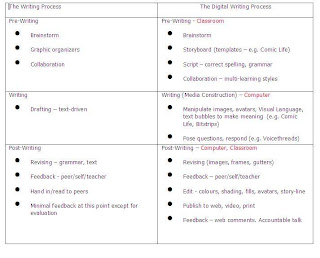We arrived last night for the
Educational Computing Organization of Ontario's annual conference eager to engage in conversations and collaborations with many dedicated educational professionals who contribute to what we refer to as the Ontario PLN. Quickly we shape-shifted into the collective, no doubt in response to conference co-chairs @BrendaSherry and @PeterSkillen's call of "Where's the Flock?" As we congregated in the hotel lobby after settling in, it occurred to me that we did indeed exhibit flock-like behaviour. People stopped by on their way up to their rooms, we re-grouped and amoeba'd our chairs as we adapted to the ebb and flow, small groups broke off and flew upstairs as the evening progressed and we all chattered, and tweeped and of course, laughed and guffawed, as we met up with old and treasured friends and met new ones face to face.
We reminisced, as old friends do, about the inception of the Ontario PLN, back in the day when we were fledglings just trying out our twings and brought down Twitter with our first #edchat. The fact that this happened in 2008 only heightens our understanding of the dizzying speed of new communications, the power of networking and the pressing need to find colleagues,
in Ontario and beyond, who share our passion for the learner in the 21st Century. We know we have a digital key which will unlock so much unrealized knowledge, ideas and passions in our students, and we ourselves are passionate in helping other educators understand the powerful and accessible tools that can facilitate this.
I'll be sharing my story of the Grade 5 boy who quietly followed me around the computer lab I was working in last week, helping to plug in mice and run applications, and who seemingly did not engage in the task at hand. When I checked his
Bitstrips file that night, I was amazed to find that he had completed many comics that demonstrated deep understandings, higher order creativity in complex expressions of meaning and a wry sense of humour. Not sure I would have got that if I had asked him to write a paragraph.
While The Flock was sharing our recent experiences, and excitement for the upcoming discussions, our great friend and colleague, and everybody's favourite redhead @ColinJagoe told us about a conversation he had with Jeff Brown (@techguy1717) regarding the
Premier's Awards for Teaching Excellence nominations. (I have to admit that Premier @DaltonMcGuinty's authentic and homey tweets about his weekend Honey-Do list have given him an honourary roost on our Ontario PLN's wire)
In the tradition of Time magazine's
Person of the Year - You , they suggest the Premier's Award for Teaching Excellence goes to, well, US! Yes that rag-tag group of Ontario Educators who, although spread out geographically, stay in touch digitally to collaborate, and support, and demonstrate above all else, that they are caring and dedicated professional educators.
So to @colinjagoe and Jeff Brown
@techguy1717 , I second that emotion.